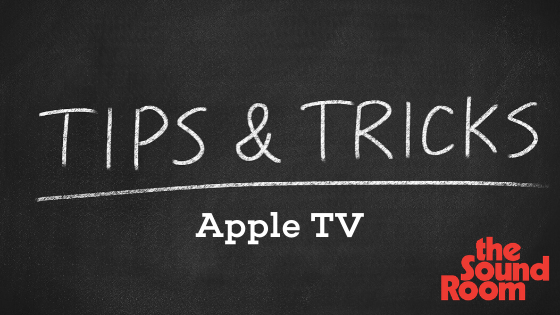The Sound Room Staff Picks Hot Holiday Gifts for 2021
The Holidays are here again, and we know what you’re thinking: What’s the perfect gift for the home entertainment enthusiast on my list? Or maybe you’re looking for the perfect upgrade to your own home entertainment setup. After all, you’ve been (kinda) good this year, right?
Either way, The Sound Room’s here to help. Our team of expert elves has identified the hottest in-stock items for Christmas 2021, ready for you to take home and deliver the “Wow” factor this holiday season.